1、登录微信公众平台,mp.weixin.qq.com,输入你的小程序账号密码登录。
2.点击 “客服”。
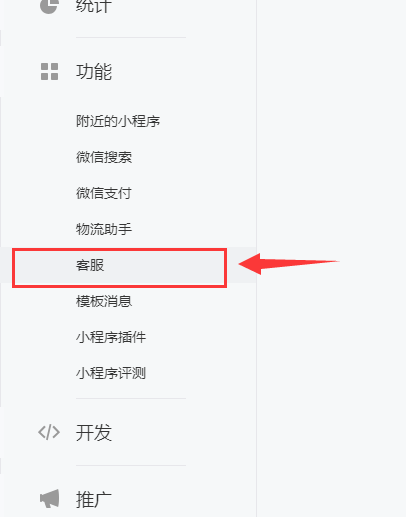
3.点击添加客服

4.输入你要添加的客服人员微信号,点击搜索,确认

5.登陆客服助手。
手机端客服登录:客服通过手机微信,扫描下方二维码,选择对应小程序完成绑定即可。

电脑网页客服登录:mpkf.weixin.qq.com,扫码登陆即可。
小程序代码实现
<button class='contact-item' open-type='contact' hover-class='none'>
<view class='pictrue'>
<image src='/images/customer.png'></image>
</view>
<view>联系客服</view>
</button>对应的样式参考
.contact-item {
padding: 0;
margin: 0;
line-height: normal;
background-color: #fff;
width: 25%;
text-align: center;
font-size: 26rpx;
color: #333;
margin-top: 30rpx;
}
.contact-item .pictrue{
width:52rpx;
height:52rpx;
margin:0auto16rpx auto;
}
.contact-item .pictrue image{
width:100%;
height:100%;
}附加图标:

小程序界面效果:

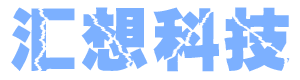
 联系微信
联系微信